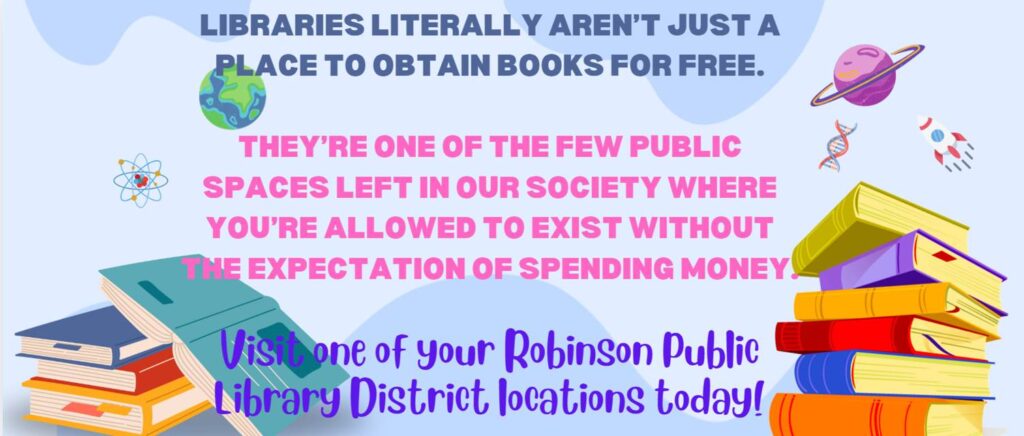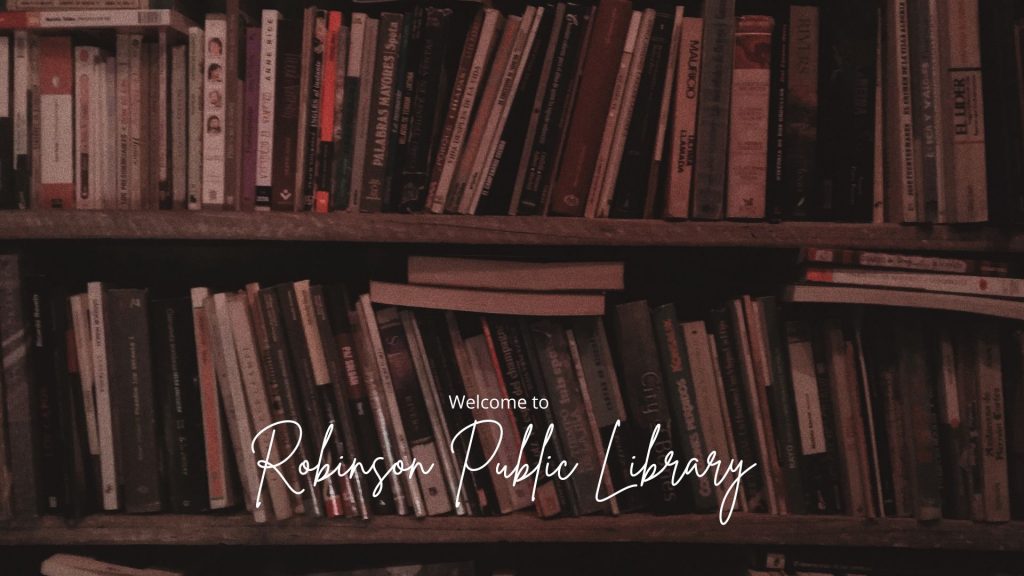
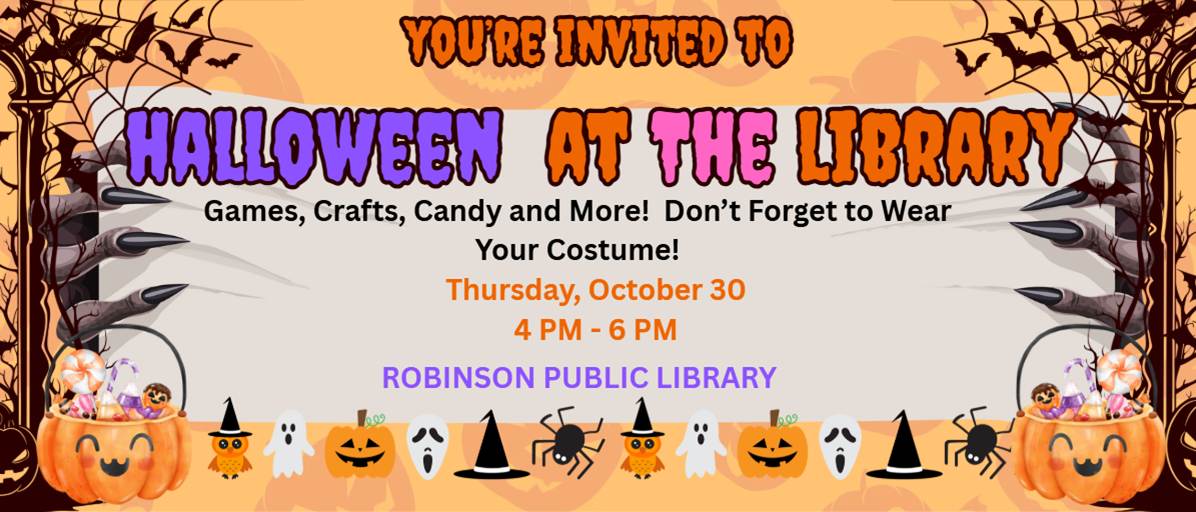
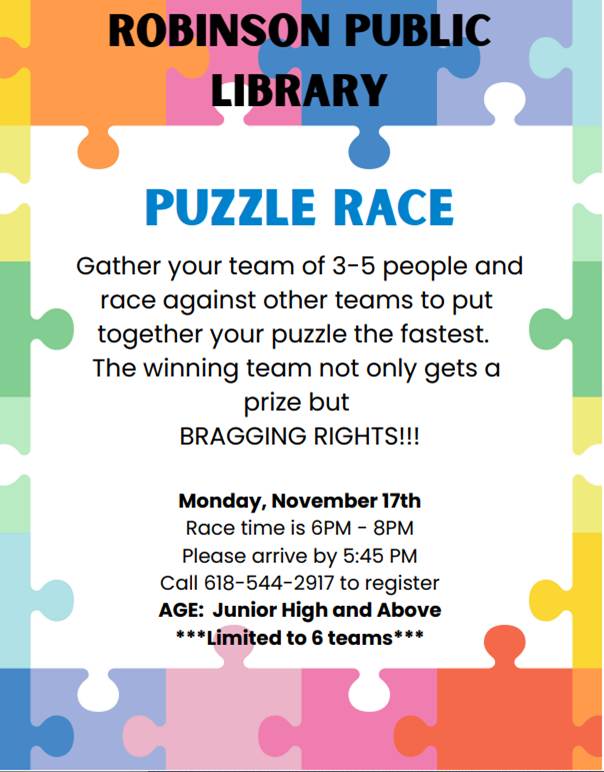

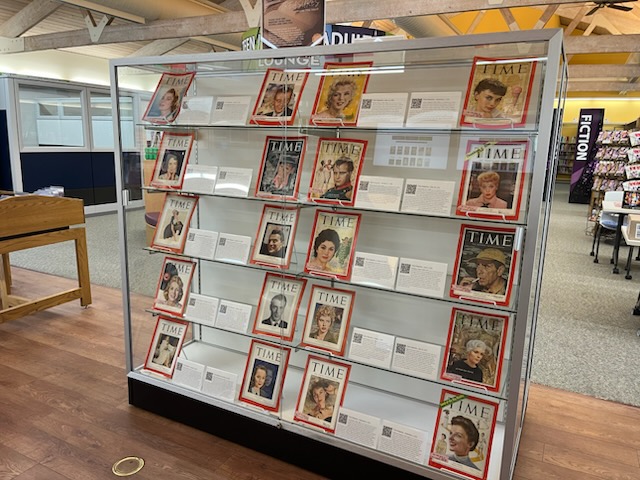
Robinson Public Library is pleased to announce that we have something new for our visitors! We recently installed two, six-foot long glass display cases and filled them with treasures from days long gone by. We have filled each case with vintage magazines. Currently one side is filled with LIFE Magazines from 1930s and the other side is filled with Time Magazines from the same era. Next to each cover is a brief summary of the person or event depicted. If you are interested in learning more about the contents of the particular edition, you can click on the QR code located next to the text with your phone, or iPad, camera to see the publication page-by-page. The display will change from time-to-time so that we can share different subject matter, from different points in time, with our visitors. Come in and check them out!
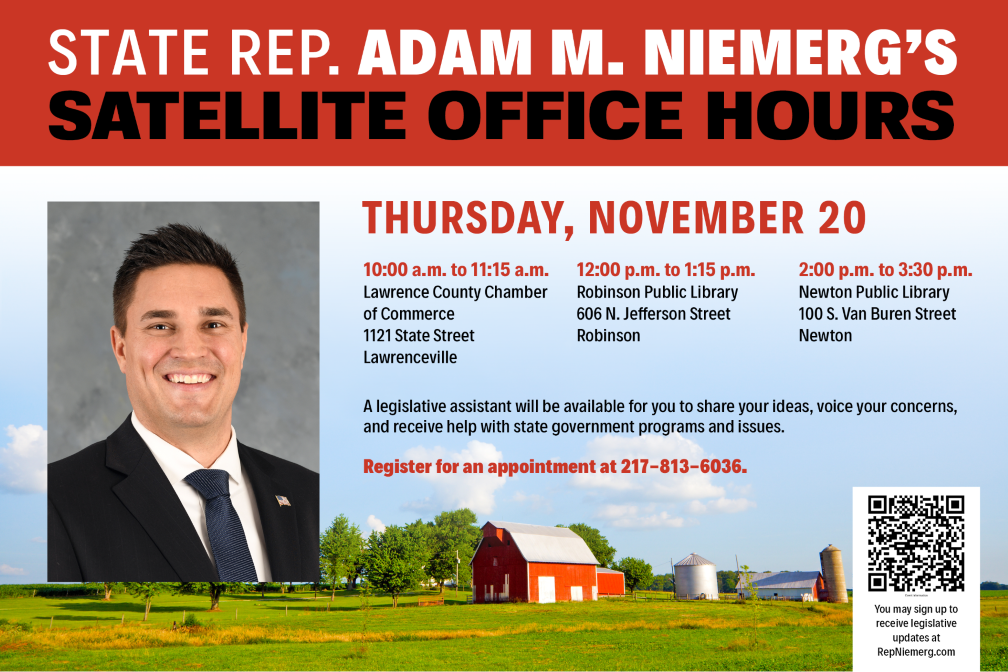

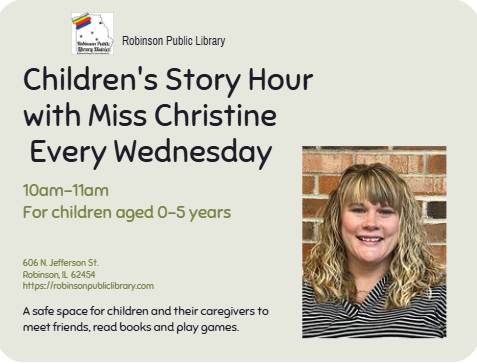
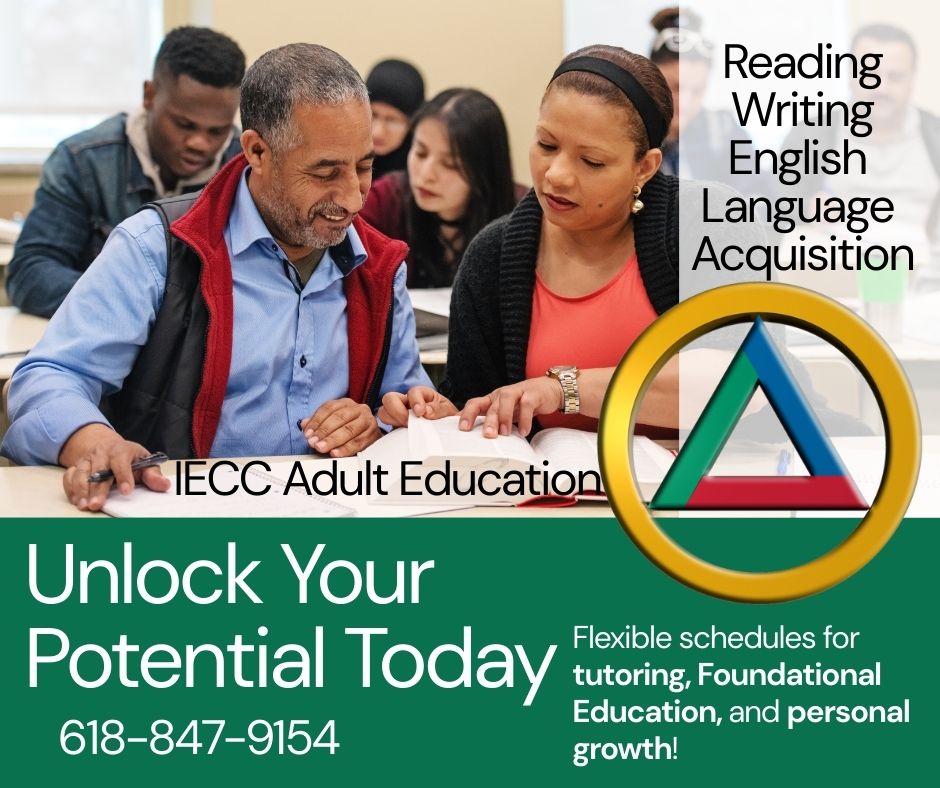

Join the Robinson Public Library District as we bring history to life with Page One: A Look Back in Crawford County History.
Each episode, we explore historical events from specific dates in history, using our local newspaper archives to uncover forgotten stories, significant moments, and community milestones.
This episode we talked about the week of August 3, 1902..

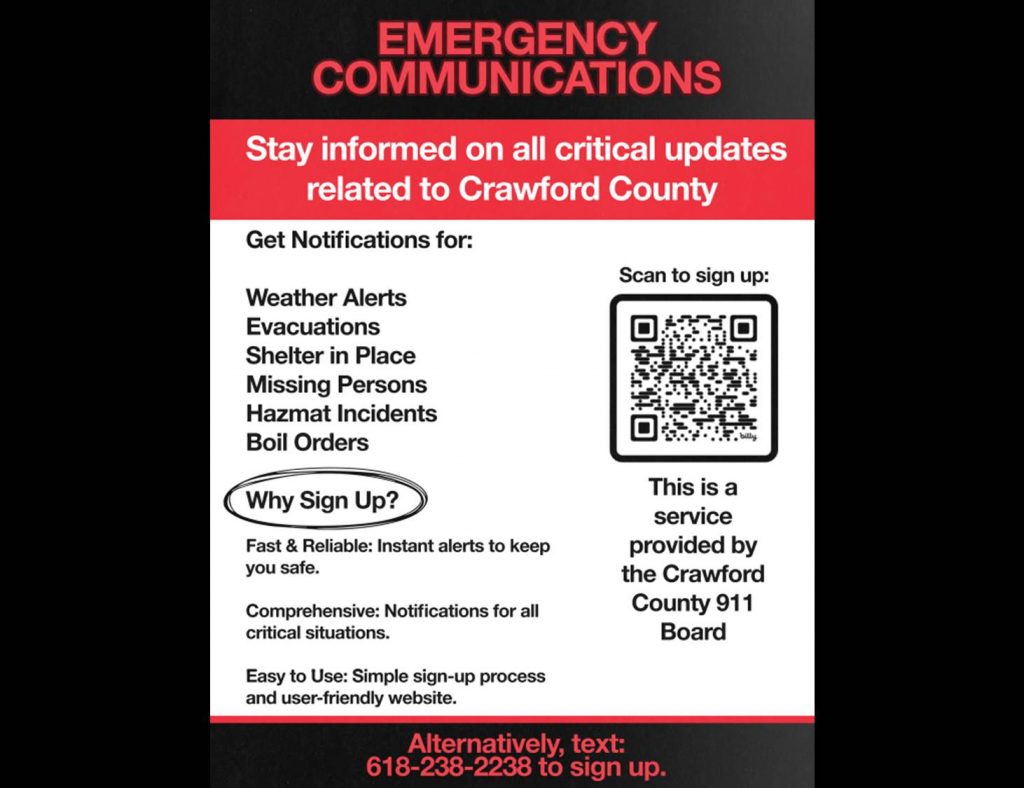
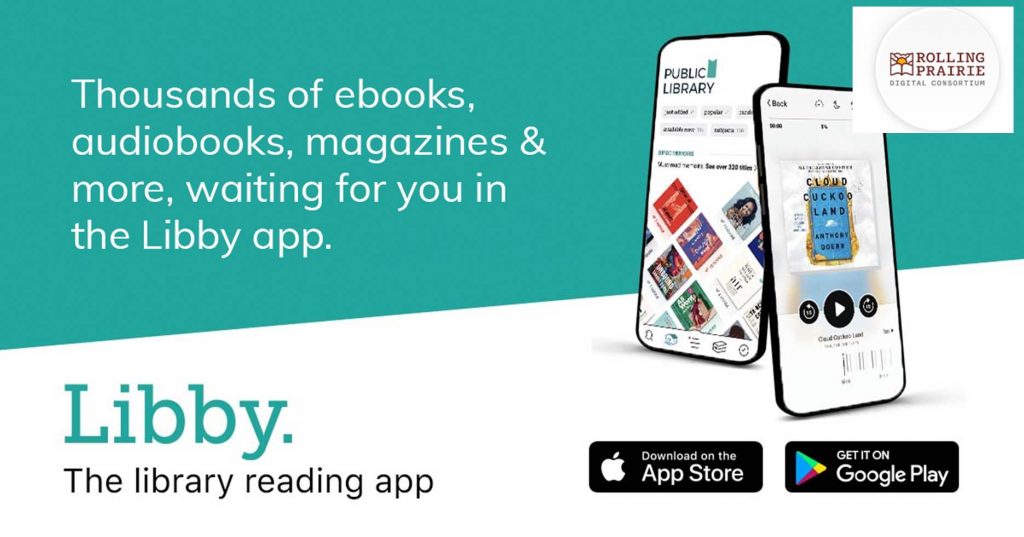
Exciting News!!
Robinson Public Library District has gone live with Libby, the library reading app by OverDrive. During your initial set up of the app, look for Rolling Prairie Digital Consortium when choosing Robinson Public Library District. Once you have signed up using that location along with your library card information, you will able to sign in and borrow titles from the shared collection in Libby. To learn more and set up your account, you visit the site here at https://rpls.overdrive.com.

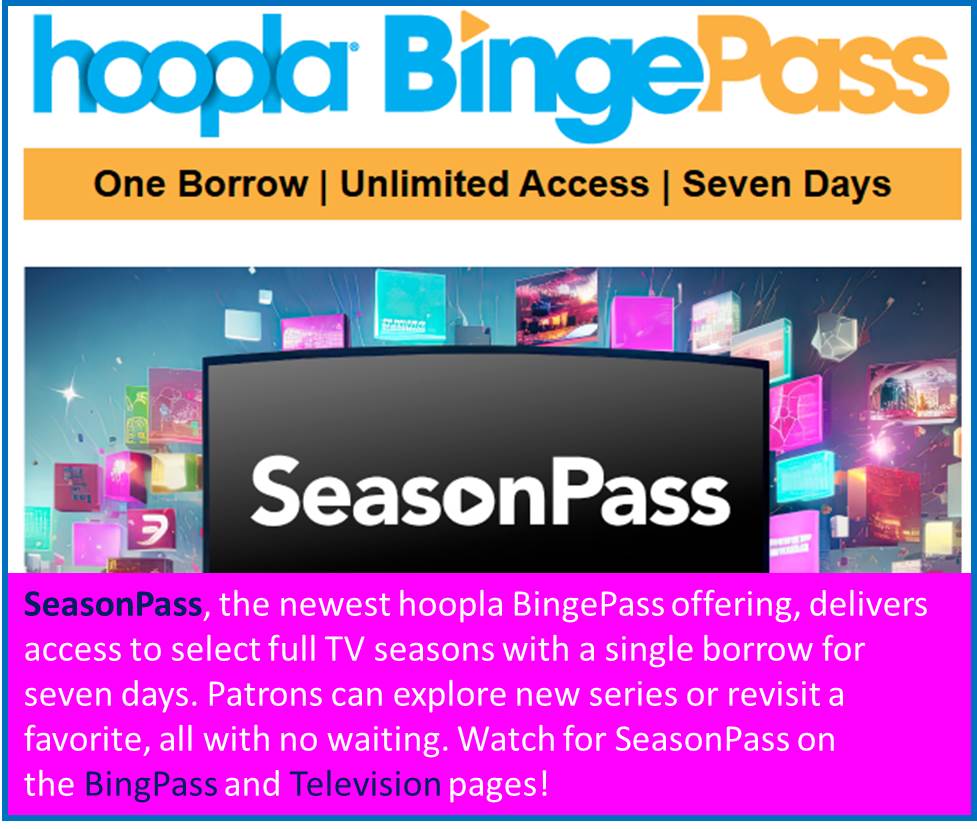

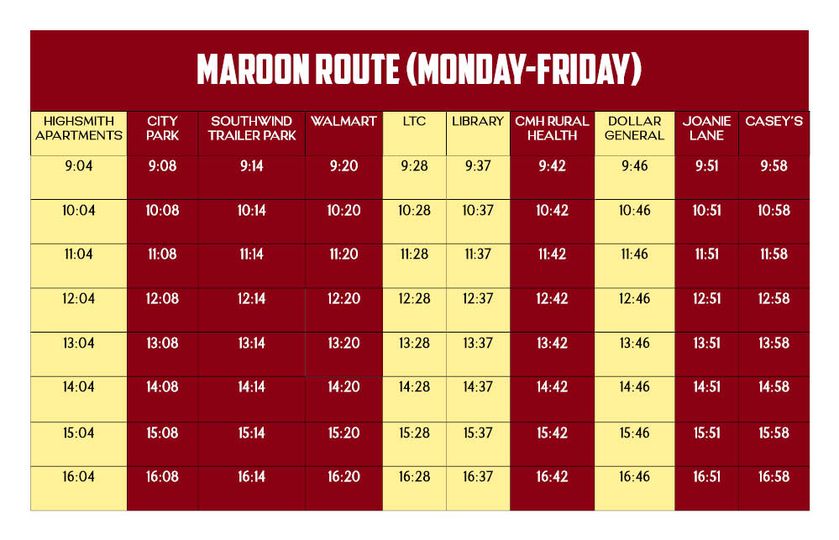
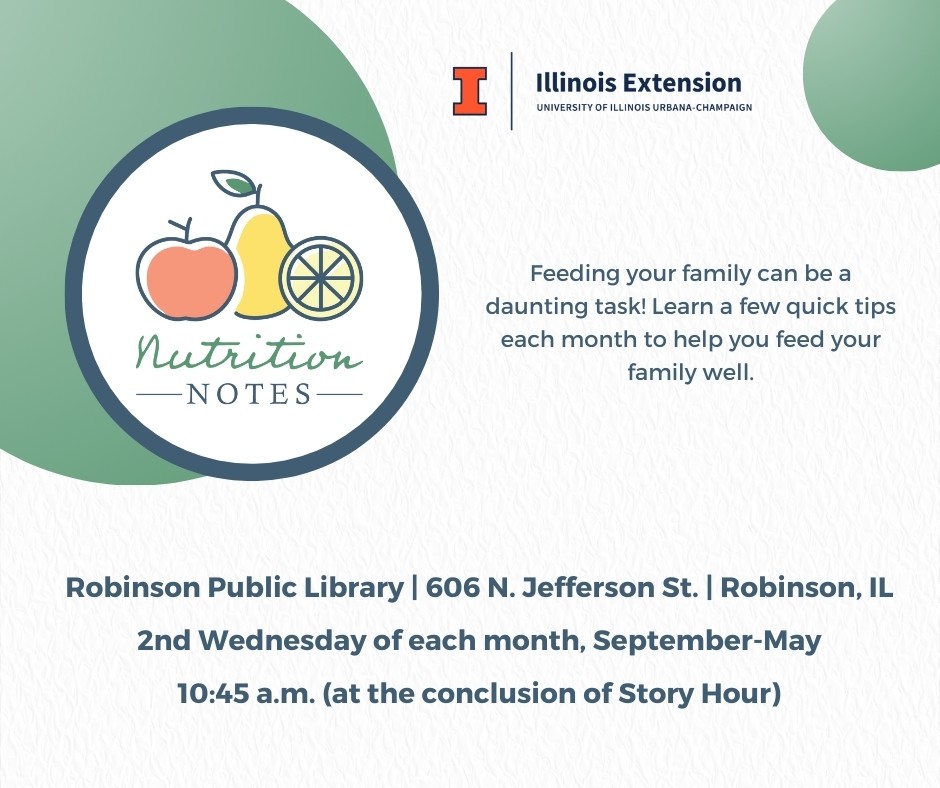

Great news if you are a cloudLibrary user with an Amazon Fire tablet!
cloudLibrary recently announced the release of the cloudLibrary mobile app version 5.9.4 for Fire. Now, instead of side-loading the Fire app, users can install the cloudLibrary Fire app directly from the Amazon App Store!
For instructions on installing the cloudLibrary Fire app, please visit the cloudLibrary FAQs, https://www.yourcloudlibrary.com/frequently-asked/, scroll down to the Fire heading, and click How do I install or update the app on my Fire?